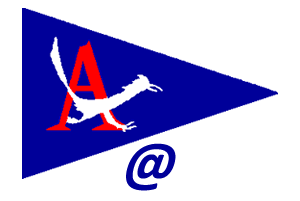Mar 18, 2014 13:16 EST
RaceQs records the GPS position of any phone that is running the app during a race, and then translates the track to Google Maps, and can make a replay of the race available immediately after the race or races.
The replay for the J22 Circuit Regatta #1 will be available online at:
http://raceqs.com/regattas/j22-southwest-circuit
They guesstimate the start line and marks from the aggregated tracks, and project it all with 3D models of onto google maps.
If you put the phone in your pocket, it will show your track around the race course with SOG, VMG, etc. If you mount the phone on the boat (say the pocket on the spinnaker bag or one of the benches), it will record the track, heel, drift, etc. from the phones accelerometer or gyroscope.
The cost? The RaceQs App is free, so we have nothing to lose. And if this works as described, the series races on Canyon Lake will be a bit like the America's Cup replays (only slower).
Smart Phone Instructions
If you have a smart phone, you can automatically upload your 3D replay.
1. Download the free raceQs app onto your Andriod or iPhone.
2. Open the app and log in with Facebook, or create an account with your email address.
3. Launch the app, and go sailing.
4. When your phone connects to Wi-Fi, it will automatically upload your GPS track and turn it into a 3D race replay.
5. Login on a computer to your account on www.raceQs.com to view, edit, and share your 3D race replay.
Manual GPS Track Instructions
If you don’t have smart phone, you can manually upload your “regular” GPS tracks.
1. Extract and save the GPS file from your race onto your computer.
2. Go to www.raceqs.com and login with Facebook, or create a free raceQs account with your e-mail address.
3. Once you are logged in, on the left side of the page is a button for “Upload GPS”.
4. Follow the on-screen directions to upload your saved track to your raceQs account.
5. Your GPS track will be transformed into a 3D replay that you can edit and share.
All the boats in your fleet who were running raceQs will automatically be added to your replay, allowing you to compare your performances.
There are several video tutorials on their site - www.raceqs.com
If you have any questions, please contact raceQs by emailing support@raceqs.com.
if this works as described, the J/22 Circuit Races on Canyon Lake will be a bit like the America's Cup replays (only slower). ...
Mar 01, 2014 14:21
Event site launched on Regatta Network ...